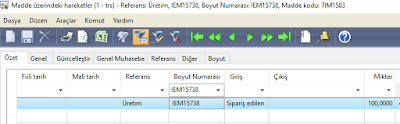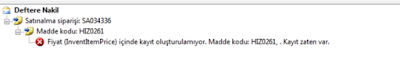Üretim operasyonunda üretim ve iş merkezi bazlı sürelerin hesaplanması
Üretimde her bir iş emrinde harcanan süreyi ve sonrasında iş merkezi bazlı raporlanması için bir proje istenildi.
Bunun için yapmamız gerekenlerden bir tanesi ProdId ile ilişkili bir tablo oluşturmak olacak.
Ben burada DRT_ProdOpReportTrans adında bir tablo oluşturdum ve ProdTable ile ilişkilerini aşağıdaki gibi düzenledim.
Her bir adımın sayılması için Sayı alanını, Üretimin başlangıç bitiş saatlerini, Üretimdeki duruşların girilmesi için Duruş kodu alanını ve iş merkezi alanını tabloya ekledim. Bunların dışında işlemlerin gerçekleşmesi hangi üretim üzerinde çalışılıyorsa onların bilgisi ve başlangıç bitiş saatleriyle hesaplama yapılacak olan Toplam Brüt, Duruş ve Toplam net süreleri ekledim.
Sayıyı 1 arttırmak için DRT_ProdOpReportTrans tablosunun methods'una aşağıdaki gibi kodları yazıyoruz.
1
public void initValue()
{
super();
this.Num = 1 + this.lastNum();
this.TransDate = dateEndMth(systemdateget());
}
2
int lastNum()
{
return (select maxof(Num) from DRT_ProdOpReportTrans).Num;
}
3
static Integer Num(ProdId prodId)
{
return (select maxof(Num) from DRT_ProdOpReportTrans
index hint ProdIdx
where DRT_ProdOpReportTrans.ProdId == prodId).Num;
}
Sonrasında oluşturmuş olduğumuz formun methods'una da aşağıdaki kodu yazıyoruz.
void Num()
{
i = i+1;
}
Oluşturduğumuz formda yazacağımız kodların bölümler aşağıdaki gibi. incelemekte fayda var.
Saatin düzgün hesaplanmasını sağlamak için, Formun methods'una aşağıdaki gibi bir kod yazıyoruz.
public void init()
{
super();
if (DRT_ProdOpReportTrans.End == NoYes::No && DRT_ProdOpReportTrans.Start == NoYes::No)
{
DRT_ProdOpReportTrans.StopHour = (DRT_ProdOpReportTrans.EndHour - DRT_ProdOpReportTrans.StartHour) / 3600;
}
else
{
DRT_ProdOpReportTrans.StopHour = (DRT_ProdOpReportTrans.EndHour - DRT_ProdOpReportTrans.StartHour) * 0;
}
}
DataSourcw'daki aktive'ıne aşağıdaki kodu yazarak kaydın durumuna göre alanların pasif ya da aktif olmasını sağlıyoruz.
public int active()
{
int ret;
DRT_ProdOpReportTrans prodOpReportTrans;
ProdTable ProdTable;
ret = super();
if (DRT_ProdOpReportTrans.Num < DRT_ProdOpReportTrans::Num(DRT_ProdOpReportTrans.ProdId) || (DRT_ProdOpReportTrans.End == NoYes::Yes))
{
OpEnd.enabled(false);
DRT_ProdOpReportTrans_ds.allowCreate(false);
DRT_ProdOpReportTrans_ds.allowEdit(false);
}
else
{
OpEnd.enabled(true);
DRT_ProdOpReportTrans_ds.allowCreate(true);
DRT_ProdOpReportTrans_ds.allowEdit(true);
}
if (DRT_ProdOpReportTrans.Num < DRT_ProdOpReportTrans::Num(DRT_ProdOpReportTrans.ProdId) || (DRT_ProdOpReportTrans.End == NoYes::Yes || DRT_ProdOpReportTrans.Start == NoYes::Yes ))
{
OpEnd.enabled(false);
}
else
{
OpEnd.enabled(true);
DRT_ProdOpReportTrans_ds.allowCreate(true);
}
while select firstonly prodOpReportTrans
where DRT_ProdOpReportTrans.End == NoYes::Yes // DRT_ProdOpReportTrans.ProdId == ProdTable.ProdId && DRT_ProdOpReportTrans.Num > 1
{
{
DRT_ProdOpReportTrans_ds.allowEdit(false);
}
if (DRT_ProdOpReportTrans.Num > DRT_ProdOpReportTrans::Num(DRT_ProdOpReportTrans.ProdId) && DRT_ProdOpReportTrans.End == NoYes::Yes)
{
DRT_ProdOpReportTrans_ds.allowEdit(false);
}
else
{
DRT_ProdOpReportTrans_ds.allowEdit(true);
}
}
if (DRT_ProdOpReportTrans.Num < DRT_ProdOpReportTrans::Num(DRT_ProdOpReportTrans.ProdId))
{
DRT_ProdOpReportTrans_ds.allowDelete(false);
}
else
{
DRT_ProdOpReportTrans_ds.allowDelete(true);
}
if (DRT_ProdOpReportTrans.Start == NoYes::Yes)
{
DRT_ProdOpReportTrans_ds.object(fieldnum(DRT_ProdOpReportTrans, End)).allowEdit(false);
DRT_ProdOpReportTrans_ds.object(fieldnum(DRT_ProdOpReportTrans, StopId)).allowEdit(false);
DRT_ProdOpReportTrans_ds.object(fieldnum(DRT_ProdOpReportTrans, EndHour)).allowEdit(false);
DRT_ProdOpReportTrans_ds.object(fieldnum(DRT_ProdOpReportTrans, StartHour)).allowEdit(true);
}
else
{
DRT_ProdOpReportTrans_ds.object(fieldnum(DRT_ProdOpReportTrans, EndHour)).allowEdit(true);
}
if (DRT_ProdOpReportTrans.End == NoYes::Yes)
{
DRT_ProdOpReportTrans_ds.object(fieldnum(DRT_ProdOpReportTrans, Start)).allowEdit(false);
DRT_ProdOpReportTrans_ds.object(fieldnum(DRT_ProdOpReportTrans, StartHour)).allowEdit(false);
}
if (DRT_ProdOpReportTrans.Start == NoYes::No && DRT_ProdOpReportTrans.End == NoYes::No)
{
DRT_ProdOpReportTrans_ds.object(fieldnum(DRT_ProdOpReportTrans, StopId)).allowEdit(true);
DRT_ProdOpReportTrans_ds.object(fieldnum(DRT_ProdOpReportTrans, StartHour)).allowEdit(true);
}
else
{
DRT_ProdOpReportTrans_ds.object(fieldnum(DRT_ProdOpReportTrans, StopId)).allowEdit(false);
}
return ret;
}
Create böülümünde kayıt oluşturulurken ilgili alanların istenilen şekilde dolmasını sağlıyoruz.
public void create(boolean _append = false)
{
DRT_ProdOpReportTrans ProdOpReportTrans;
ProdTable ProdTable;
super(_append);
DRT_ProdOpReportTrans.TransDate = systemdateget();
DRT_ProdOpReportTrans.WrkCtrId = ProdRoute::findFirst(DRT_ProdOpReportTrans.ProdId).WrkCtrId;
DRT_ProdOpReportTrans.Num = DRT_ProdOpReportTrans::Num(DRT_ProdOpReportTrans.ProdId) + 1;
DRT_ProdOpReportTrans.QtySched = ProdTable::find(DRT_ProdOpReportTrans.ProdId).QtySched;
DRT_ProdOpReportTrans.InventDimId = ProdTable::find(DRT_ProdOpReportTrans.ProdId).InventDimId;
if ((DRT_ProdOpReportTrans::Num(DRT_ProdOpReportTrans.ProdId)) < 1)
{
DRT_ProdOpReportTrans.Start = NoYes::Yes;
}
if ((DRT_ProdOpReportTrans::Num(DRT_ProdOpReportTrans.ProdId)) > 1)
{
DRT_ProdOpReportTrans.Start = NoYes::No;
DRT_ProdOpReportTrans.StartHour = 0;
}
}
ValidateWrite'a yazdığımız kodlar belirlenen koşullarda kayıtlara güncelleme yaptırmaya izin verir, yoksa kayıt ettirmez.
public boolean validateWrite()
{
boolean ret;
;
if (DRT_ProdOpReportTrans.TransDate < ProdTable::find(DRT_ProdOpReportTrans.ProdId).SchedStart)
return checkfailed (strfmt(" %1 Üretimin başlangıç tarihinden önce olamaz! %2",
ProdTable::find(DRT_ProdOpReportTrans.ProdId).ProdId, ProdTable::find(DRT_ProdOpReportTrans.ProdId).SchedStart));
ret = super();
return ret;
}
Bu operasyonu da bitirmek için buton eklendi ve click method'unda aşağıdaki Formun methods'una yazdığımız kod çağrıldı
.
void OpEnd()
{
Dialog d = new Dialog(strfmt("%1 üretimi bitirme", DRT_ProdOpReportTrans.ProdId));
DialogField dlgEndHour;
DialogGroup dlgGroup;
boolean ret = true;
;
dlgGroup = d.addGroup("Üretimi bitir");
dlgGroup.widthMode(FormWidth::ColumnWidth);
dlgGroup.heightMode(FormHeight::ColumnHeight);
dlgEndHour = d.addField(typeid(SchedFromTime), "Bitiş saati");
dlgEndHour.value(DRT_ProdOpReportTrans.ProdId);
if ((dlgEndHour.value(DRT_ProdOpReportTrans::StartHour(DRT_ProdOpReportTrans.ProdId)) > DRT_ProdOpReportTrans::EndHour(DRT_ProdOpReportTrans.ProdId)))
{
ret = checkfailed ("Üretimin başlangıç saatinden önce olamaz!");
}
else
if (DRT_ProdOpReportTrans)
{
d.run();
if (d.closedOk())
{
ttsbegin;
DRT_ProdOpReportTrans.EndHour = dlgEndHour.value();
DRT_ProdOpReportTrans.End = NoYes::Yes;
DRT_ProdOpReportTrans.Update();
ttscommit;
DRT_ProdOpReportTrans_ds.research(true);
}
}
else
throw warning ("Öncelikle bir satır seçmelisiniz!");
Böylelikle bir üretim için operasyon süreleri sonlandırılmış oldu. Harcanan süreleri hesaplamak için yapmamız gerekenler de aşağıdaki gibi.
Toplam brüt süreyi hesaplamak için Operasyonun başladığı saatten bittiği saate kadar olan süreyi çıkardığımızda sonucu elde etmiş oluruz.
Başlangıç saatlerini aşağıdaki kodla alabiliriz. Birden fazla başlama olabilir.
display real dispStartProdHour()
{
DRT_ProdOpReportTrans DRT_ProdOpReportTrans;
select sum(StartHour) from DRT_ProdOpReportTrans
where DRT_ProdOpReportTrans.ProdId == this.ProdId && DRT_ProdOpReportTrans.Start == Noyes::Yes;
return DRT_ProdOpReportTrans.StartHour;
}
Bitiş saatini de aşağıdaki kodla alabiliriz.
display real dispEndProdHour()
{
DRT_ProdOpReportTrans DRT_ProdOpReportTrans;
select sum(EndHour) from DRT_ProdOpReportTrans
where DRT_ProdOpReportTrans.ProdId == this.ProdId && DRT_ProdOpReportTrans.End == NoYes::Yes;
return DRT_ProdOpReportTrans.EndHour;
}
Bitiş saatinden başlangıç saatini çıkardığımızda bu operasyonda geçen Toplam brüt süreyi elde ederiz.
server display Hours TotalTime()
{
DRT_ProdOpReportTrans ProdOpReportTrans;
Hours hours = 0;
;
while select ProdOpReportTrans
index hint ProdLineIdx
where ProdOpReportTrans.ProdId == this.ProdId
if(ProdOpReportTrans.End == NoYes::Yes || ProdOpReportTrans.Start == NoYes::Yes )
{
hours = (ProdOpReportTrans.dispEndProdHour() - ProdOpReportTrans.dispStartProdHour()) / str2Time('00:60');
}
return hours;
}